Completing Urgent Fixes Remotely Using GitHub Copilot Coding Agent and Mobile
Scott Lusk shares how he combined GitHub Copilot coding agent and GitHub Mobile to resolve urgent bugs remotely, providing actionable advice on Copilot instruction files, delegation practices, and integrating DevOps automation.
Completing Urgent Fixes Remotely Using GitHub Copilot Coding Agent and Mobile
Author: Scott Lusk
Overview
Discover how to tackle software development emergencies from anywhere by combining the capabilities of GitHub Copilot coding agent with GitHub Mobile. Scott Lusk shares strategies, real-world workflows, and actionable best practices to maximize your efficiency with the GitHub platform.
Real-World Scenario: Fixing a Bug On-the-Go
Scott recounts an incident where a critical website feature malfunctioned minutes before an important demo. Lacking access to a computer, he used only his phone and:
- Identified the problematic pull request via GitHub Mobile
- Created and detailed a new issue for the bug
- Delegated the fix to GitHub Copilot coding agent by referencing repository instructions
- Received a Copilot-generated pull request with a proposed fix within six minutes
- Reviewed and approved the solution on his phone, triggering deployment via GitHub Actions
This workflow enabled resolution before the demo began, showcasing the transformative potential of integrated toolsets.
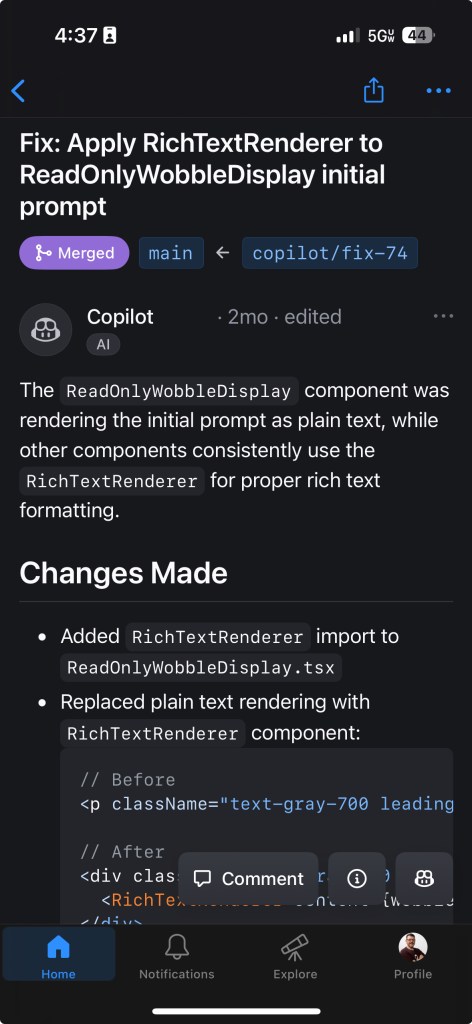
Key Practices to Unlock This Power-Up
1. Leverage Copilot Instructions Files
Custom instructions help Copilot understand the unique context of your repository:
- Place a
.github/copilot-instructions.mdfile at the root of your repo. - Define key architecture details, coding conventions, dependency choices, and test strategies.
- Example topics: directory layout, framework usage (like Next.js App Router with TypeScript), preferred UI libraries (shadcn/ui), testing tools (Vitest), and deployment environments (Vercel, GitHub Actions).
Sample Copilot Instructions Excerpt:
- Use Next.js App Router with React and TypeScript across the project.
- Prefer shadcn/ui components and Tailwind CSS v4 for UI development.
- Implement server actions in src/lib/actions and keep utilities organized.
- Write tests with Vitest for critical logic and components.
- Use pnpm for package management; automate CI with GitHub Actions.
See GitHub’s documentation and community-contributed samples for further guidance.
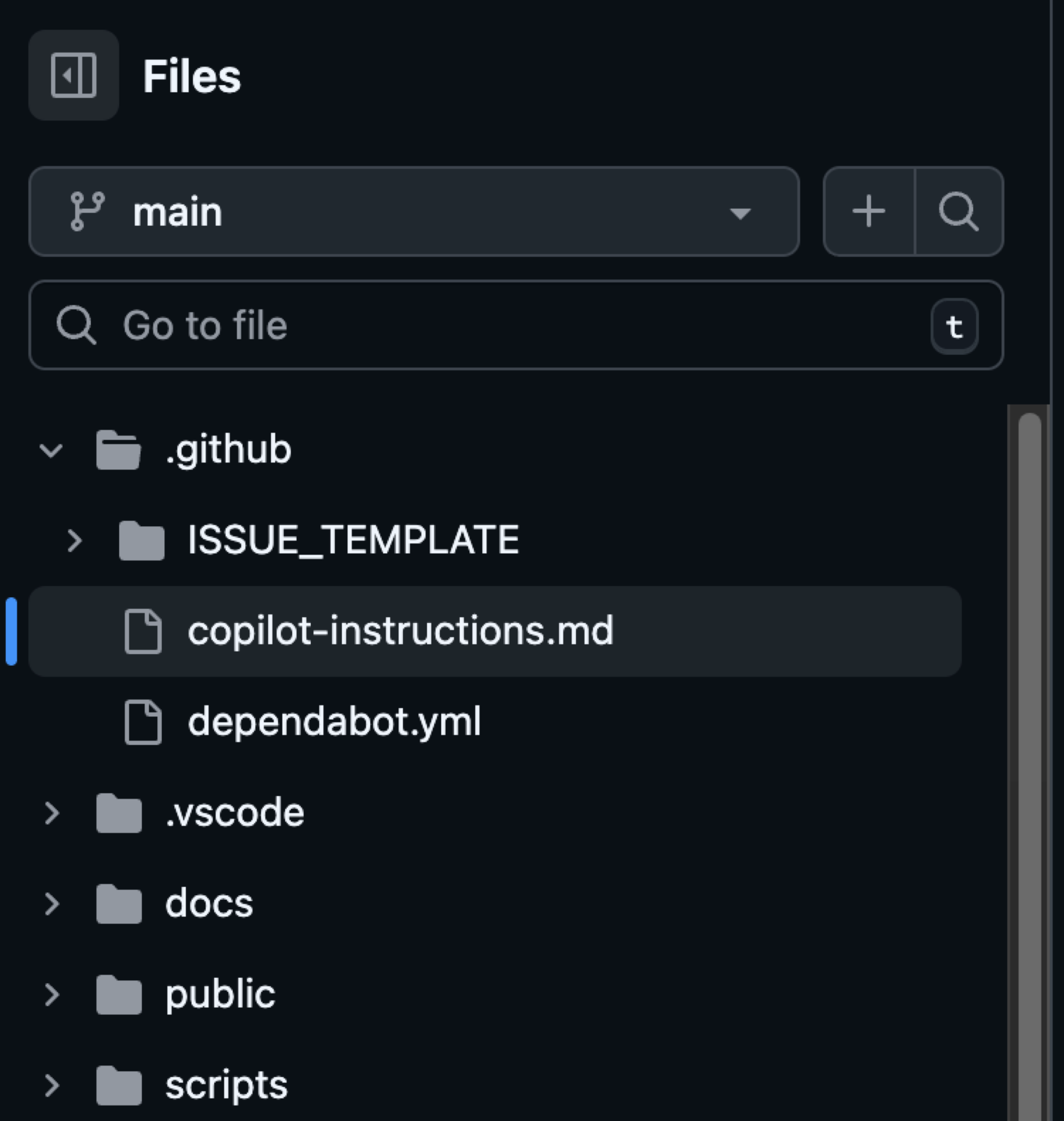
2. Treat Copilot as a Team Member
Delegate well-defined, well-contextualized issues to Copilot:
- Clearly state the problem and relevant pull requests or files.
- Use repository instructions to provide Copilot with context, reducing the need for repetitive explanations.
- Review Copilot’s pull requests before merging, using
@copilotmentions in comments for further iterations or changes if needed.
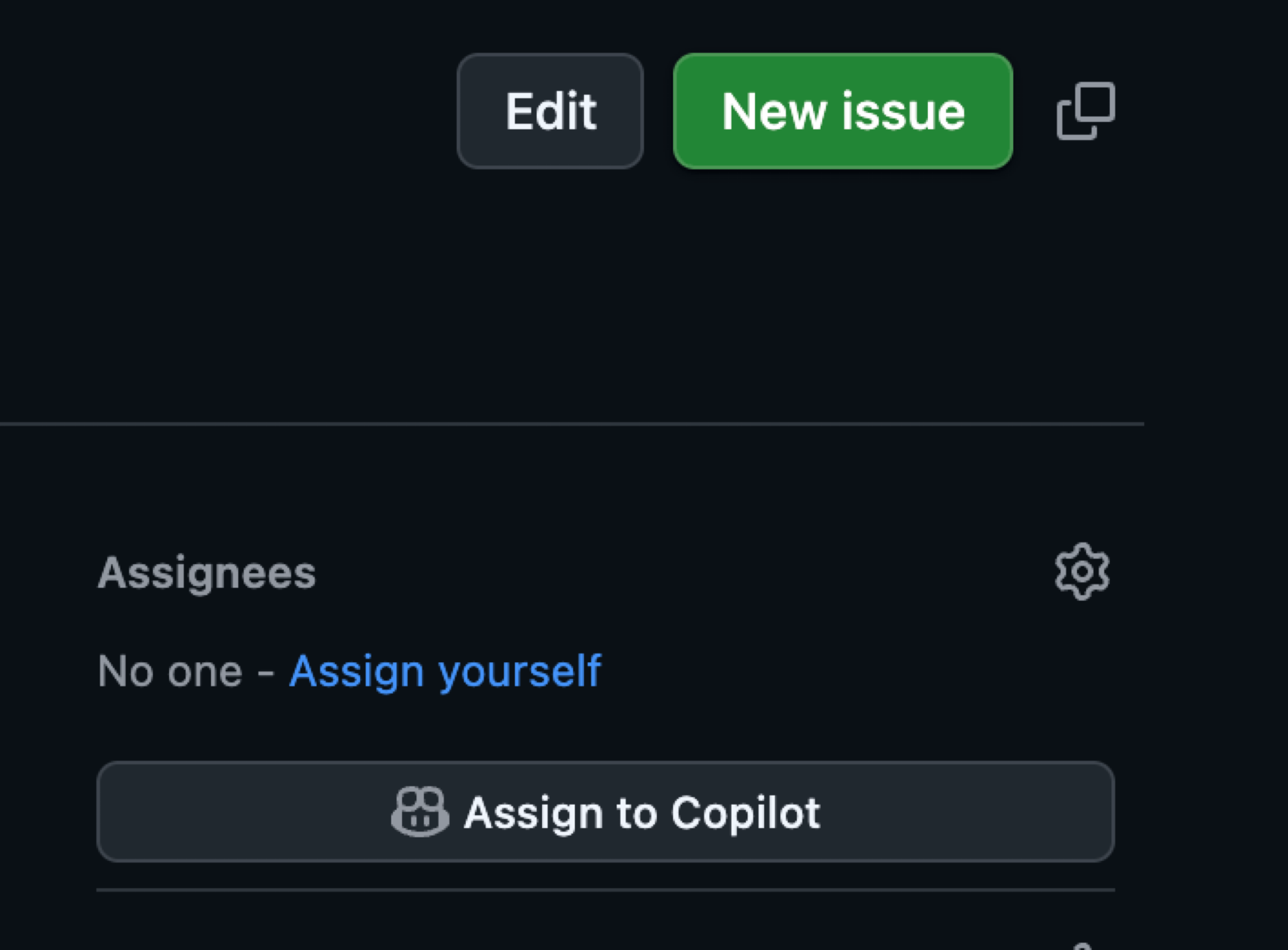
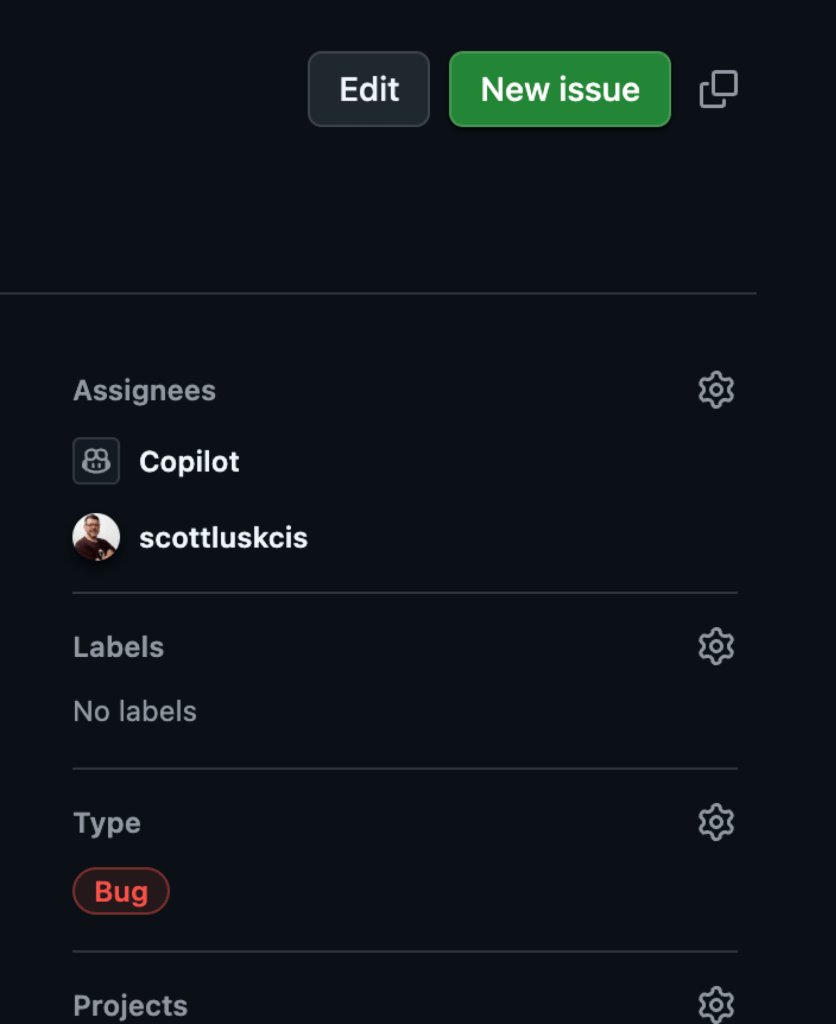
3. Automate with IssueOps and GitHub Actions
Maximize repeatability and control by integrating automation workflows:
- Use IssueOps patterns to trigger GitHub Actions from structured issue comments or templates.
- Save time and gather necessary context using pre-defined issue templates in
.github/ISSUE_TEMPLATE. - Build robust CI/CD pipelines triggered by pull requests and automated issue triage.
Sample Issue Template Excerpt:
name: "Bug (Copilot Coding Agent-ready)"
description: "Report a bug with details so Copilot can propose a fix via PR."
title: "[Bug]: <short summary>"
labels: ["bug", "triage", "copilot-coding-agent"]
body:
- type: input
id: environment
attributes:
label: Environment
description: OS/Browser, device, app version/commit, and environment.
validations:
required: true
- type: textarea
id: steps
attributes:
label: Reproduction steps
description: Provide a minimal, reliable sequence.
validations:
required: true
See documentation for full setup details.
Final Thoughts: Embracing Combined Power
The integration of GitHub Copilot coding agent and GitHub Mobile—supported by best-practice instructions, delegation, and DevOps automation—enables developers to:
- Resolve urgent issues quickly, from anywhere
- Maintain code quality and context even in high-pressure situations
- Accelerate workflows and streamline team collaboration
“It’s not just the tools themselves, but the holistic approach they enable that supercharges your development workflow.” —Scott Lusk
Explore combinations of GitHub platform features to make your own workflow more efficient and resilient.
This post appeared first on “The GitHub Blog”. Read the entire article here